Fix Unknown Error Code 0X80072F0D In Outlook 2010
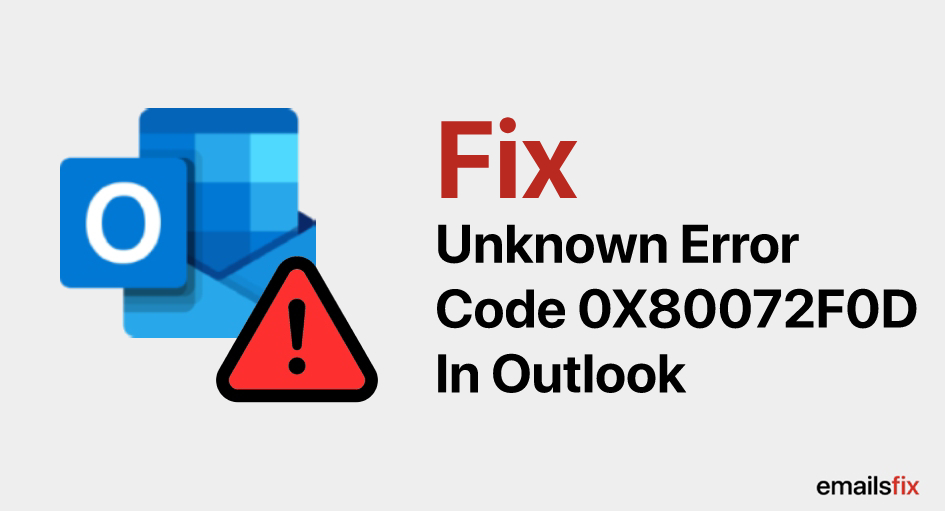
Microsoft Outlook is one of the most popular applications of the Microsoft family. It has been a staple for professionals and students for more than a decade. If you have used Outlook often then you might have encountered error 0X80072F0D. The error 0X80072F0D is quite common and is prevalent in the latest iteration of the software. You might have come across some solutions online but they might or might not work. In this article, we will provide you with a solution for error that will surely work for 0X80072F0D Outlook error.
What is error Code 0X80072F0D In Outlook?
The 0X80072F0D Outlook error is also known as Active Sync error and it occurs mostly in the 2007 version of Outlook. This error is known to occur in other versions as well.
For example, the 0X80072F0D error also occurs in the 2010 version of the Microsoft Outlook. The randomness of 0X80072F0D makes it a lot harder to determine the actual reason for the error. Be it Outlook 2007, 2010, 2013 or other versions the prevalence of this error baffles a lot of people.
Even though Microsoft Outlook is a gem of software but sometimes it is plagued with issues. 0X80072F0D error is one of those slightly irritating issues. When you first look at the error you might think that this might be a fault at the server's end but the problem is local. It has been found that the actual problem might be near home(the device you might be using can be the cause of the error)
When does Error Code 0X80072F0D occurs in Outlook
If you are using a mobile device and are trying to use the Active Sync feature then you might come face to face with 0X80072F0D. Active Sync allows you to sync all your emails with your windows based phone. This Unknown Error 0X80072F0D in Outlook can be solved though.
This error is displayed frequently when using windows based mobile phone to sync your emails over wifi. Most of the users reported that this error does not occur if you use mobile data. Although we were not able to verify this claim independently, we believe it to be true.
How to resolve the 0X80072F0D error in Microsoft Outlook 2007,2010, 2013 and in other versions.
The issue is with your SSL communication. These are a kind of security feature and is used to secure communication. SSL communication requires the use of a certificate that is issued by a Certificate Authority such as Digicert.
The windows phone you are using trusts only a limited number of CAs. In case you have a self-signed certificate your windows phone will not trust it.
In the case of a PC, an exception might be added but on a mobile device, the certificate needs to be installed manually. Please refer to the following steps to install the certificate.
- Run iis.mc. It is an Internet Information Service extension offered by Microsoft.
- Right click on the website and choose properties, go to the direct security tab and click on view certificates.
- Click on the certificate path tab and choose the root certificate. Remember not to click on Owa SSL Certificate.

- Click on view certificates followed by Details tab, select copy the file
- Leave the explore file format as default
To install the certificate on your phone, open file explorer and simply click on the file. You will longer face the Error 0X80072F0 error when using Active Sync.
 How To Attach An Email In Outlook
How To Attach An Email In Outlook How to Repair PST File in Outlook
How to Repair PST File in Outlook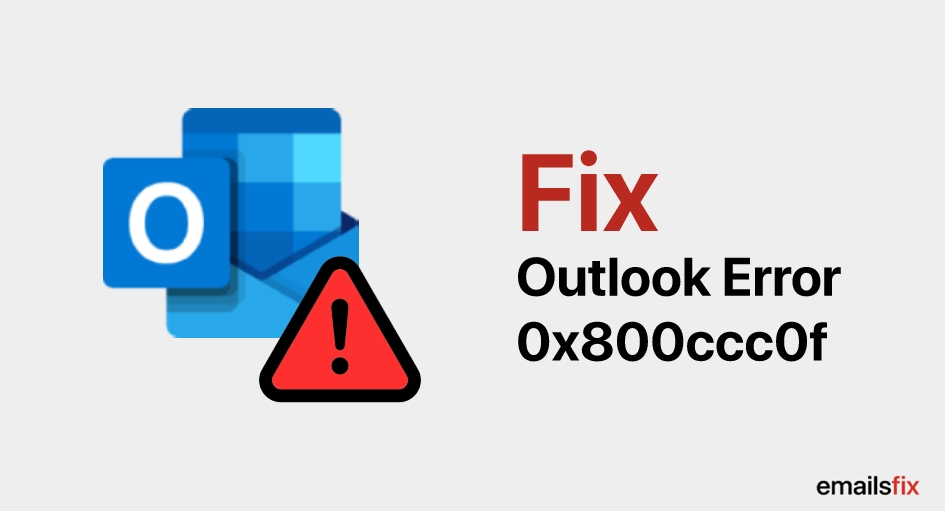 Outlook Error 0x800ccc0f – Solved
Outlook Error 0x800ccc0f – Solved