How To Set Up a QQMail Account?
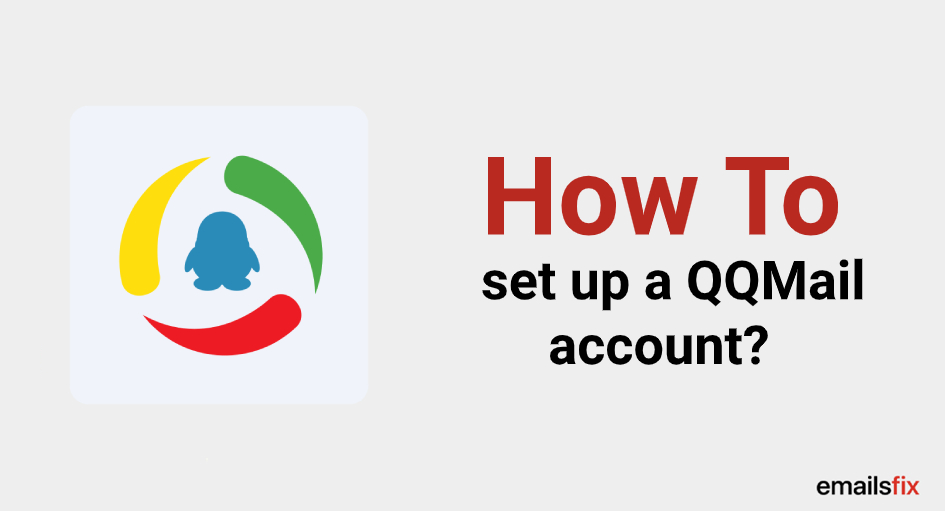
Many of you may be searching over the internet for an answer to this “how to set up QQ account?” question. Well, no more as the below mentioned detailed article will unfold the easiest way to set up a QQ account on any device and email client. You will find below the account setup process divided into multiple steps that are really easy to follow and execute. You will definitely not feel a need to ask for a helping hand or any technical assistance, the steps are well-described and good enough to guide you.
When you move ahead with the steps to set up a QQ account, you need to input and apply certain QQ mail server settings that are also mentioned below in the steps. The QQ mail server settings are mainly for the two major parts that are the incoming mail server and the outgoing mail server. As the name suggests, the incoming mail server handles the incoming mail services and the outgoing mail server handles the outgoing mail services. You can either set the incoming mail server as IMAP or the POP depending on your requirements but the outgoing mail server has only one server option i.e. the SMTP. The article below covers all the QQ mail IMAP, POP and SMTP server settings that are required in the activation of mail services. Without applying the correct server settings, you won’t be able to send/receive emails. So, let’s start and find out all the important server settings of the QQ mail.
QQ Mail IMAP Settings
Find below the general QQ IMAP settings that are required in the process of incoming mail services activation. Input and apply the IMAP server settings carefully as mentioned below as failing to do so may not activate the incoming mail services for you.
| QQ.COM Incoming Email Server account type | IMAP |
| QQ.COM Incoming Email Server user name | Your full QQ.COM email address |
| QQ.COM Incoming Email Server password | Your QQ.COM email password |
| QQ.COM Incoming Email Server hostname | imap.qq.com |
| QQ.COM Incoming Email Server Port | 993 |
| QQ.COM Incoming Email Server TLS/SSL required | YES |
| Authentication required | YES (Email account Username and Password) |
After inputting and applying the QQ IMAP settings as above, you will be able to receive emails in your QQ mail inbox without any problem.
QQ Mail POP3 Settings
Many of you may wish to configure your QQ mail account on the basis of QQ POP settings. No worries, find below the correct QQ mail POP settings.
| QQ.COM Incoming Email Server account type | POP |
| QQ.COM Incoming Email Server user name | Your full QQ.COM email address |
| QQ.COM Incoming Email Server password | Your QQ.COM email password |
| QQ.COM Incoming Email Server hostname | pop.qq.com |
| QQ.COM Incoming Email Server Port | 995 |
| QQ.COM Incoming Email Server TLS/SSL required | YES |
| Authentication required | YES (Email account Username and Password) |
The aforementioned POP server settings will help you set up your account as a POP account. These POP settings will activate the incoming mail services of your account.
QQ Mail SMTP Settings
Now, to activate the outgoing mail services, you must enter and apply the QQ SMTP settings as mentioned below in the table. Without the SMTP server settings as below, you won’t be able to send emails to anyone.
| QQ.COM outgoing Email Server account type | SMTP |
| QQ.COM outgoing Email Server user name | Your full QQ.COM email address |
| QQ.COM outgoing Email Server password | Your QQ.COM email password |
| QQ.COM outgoing Email Server hostname | smtp.qq.com |
| QQ.COM outgoing Email Server Port | 465 |
| QQ.COM outgoing Email Server TLS/SSL required | YES |
| Authentication required | YES (Email account Username and Password) |
As soon as you finish applying the SMTP server settings as mentioned above, you must send an email to any of your email contacts to check if the outgoing mail services are working fine or not. If you have sent an email successfully, then the outgoing mail services are activated.
This is all you have to do to configure your QQ.COM email account successfully. You can use the same QQ mail server settings as mentioned above for any device or email client. We hope that this “how to set up QQ account” question no longer exists in your mind after going through this article in detail.
If you face any difficulty while inputting and applying the aforementioned server settings in the process of QQ mail account configuration, then report the problem to us through the live chat support. Our technical team will connect with you as soon as possible to resolve all your QQ mail related problems and queries. Our technical team is capable of handling all your mail-related issues, throw any mail-related problem to our technical team and get quick assistance and guaranteed solutions. We are available 24*7 to resolve your problems/queries.
You can also have a look at more guides that cover all the required steps and procedures to set up a frontier email account and setup roadrunner email account. You will find here all the correct frontier as well as roadrunner email settings without which you cannot send/receive emails.