SPEAKEASY.NET Email Settings
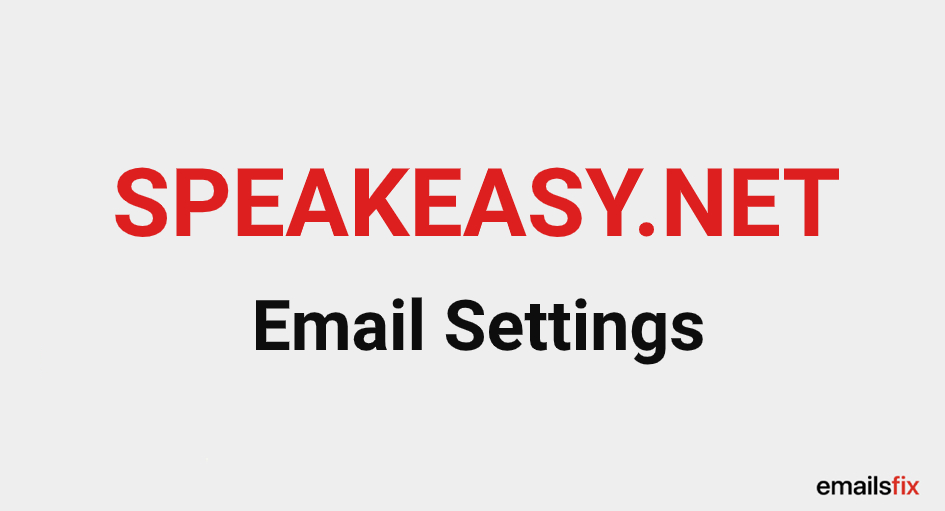
In this article below, we will tell you how to configure your SPEAKEASY.NET email account based on the correct SPEAKEASY.NET email settings. The required IMAP, POP and the SMTP server settings are given below in the tables. It is impossible to configure any SPEAKEASY.NET email account without applying the server settings as given in this article. You can use the same below-mentioned server settings to configure your SPEAKEASY.NET email account on any device or email client within a matter of a few minutes.
Let’s not waste much time and move ahead with the correct IMAP, POP, and SMTP server settings of the SPEAKEASY.NET.
SPEAKEASY.NET IMAP Settings (Incoming Mail Server)
The table below highlights all the required SPEAKEASY.NET IMAP server settings that you must apply to activate the incoming mail services of your SPEAKEASY.NET email account.
| SPEAKEASY.NET Incoming Email Server account type | IMAP |
| SPEAKEASY.NET Incoming Email Server user name | Your full SPEAKEASY.NET email address |
| SPEAKEASY.NET Incoming Email Server password | Your SPEAKEASY.NET email password |
| SPEAKEASY.NET Incoming Email Server hostname | mail.speakeasy.net |
| SPEAKEASY.NET Incoming Email Server Port | 993 |
| SPEAKEASY.NET Incoming Email Server TLS/SSL required | YES |
| Authentication required | YES (Email account Username and Password) |
When you apply the correct SPEAKEASY.NET IMAP server settings as aforementioned, you will be able to enjoy the service of incoming emails on your SPEAKEASY.NET email account without any problem.
SPEAKEASY.NET POP Settings (Incoming Mail Server)
One can choose the IMAP or the POP server for the incoming mails depending on his/her requirements. So, the server settings for the choice of the POP server are given below. Just input and apply the below-mentioned SPEAKEASY.NET POP server settings.
| SPEAKEASY.NET Incoming Email Server account type | POP |
| SPEAKEASY.NET Incoming Email Server user name | Your full SPEAKEASY.NET email address |
| SPEAKEASY.NET Incoming Email Server password | Your SPEAKEASY.NET email password |
| SPEAKEASY.NET Incoming Email Server hostname | mail.speakeasy.net |
| SPEAKEASY.NET Incoming Email Server Port | 995 |
| SPEAKEASY.NET Incoming Email Server TLS/SSL required | YES |
| Authentication required | YES (Email account Username and Password) |
Anyone can set up his/her SPEAKEASY.NET email account as a POP account through the above-mentioned simple server settings. Also, the incoming mail services of your account will be activated on the basis of the aforementioned correct SPEAKEASY.NET POP server settings.
SPEAKEASY.NET SMTP Settings (Outgoing Mail Server)
Now comes the turn of the outgoing mail server. Applying the correct SPEAKEASY.NET SMTP server settings is really important because no user can send emails without the same. So, the below table depicts the correct SMTP server settings that you must apply to your SPEAKEASY.NET email account.
| SPEAKEASY.NET outgoing Email Server account type | SMTP |
| SPEAKEASY.NET outgoing Email Server user name | Your full SPEAKEASY.NET email address |
| SPEAKEASY.NET outgoing Email Server password | Your SPEAKEASY.NET email password |
| SPEAKEASY.NET outgoing Email Server hostname | mail.speakeasy.net |
| SPEAKEASY.NET outgoing Email Server Port | 587 |
| SPEAKEASY.NET outgoing Email Server TLS/SSL required | YES |
| Authentication required | YES (Email account Username and Password) |
You can enjoy the SPEAKEASY.NET outgoing mail services after you apply the aforementioned SMTP server settings to your SPEAKEASY.NET email account. Always send a test mail to verify the outgoing mail service activation.
We hope that after applying the SPEAKEASY.NET email settings as mentioned above in this article, you will be able to configure your SPEAKEASY.NET email account without any problem or issue. But if the server settings given here did not help you, then you must speak to our technical experts who are capable of fixing all the email related problems and issues with ease. We are at your service 24*7 as our sole motive is to gain higher customer satisfaction and trust.
Besides the aforementioned article covering the SPEAKEASY.NET email settings, we have also published more articles that will help you know the complete SNET.NET and the Ruraltel.Net email settings through which anyone can set up their SNET.NET or Ruraltel.Net email account without any hassle.