How To Recover Deleted Emails In Outlook 2010, 2013 & 2017

The worst thing that can happen while using Outlook -You accidentally deleted important emails and not being able to recover it. The first thing you should do after this unfortunate happening as a user is to look for the deleted items and recover it. If you can’t find it or don’t know how to recover deleted emails in Outlook 2010, 2007, 2013, or any Outlook series emails recovery, we have you covered. Read on!
After hitting the “delete button” unintentionally and not deleted permanently then it might be in the following location:
- RECOVERABLE ITEM FOLDER
- DELETED ITEM FOLDER
- AND IN THE BACKUP LOCATION
You can recover it easily from those above locations in every version by following the steps below.
- Press Ctrl + Z to undo the deleted file.
- Or you can restore it by searching the file in the deleted folder and move it back to the inbox.
How to recover permanently deleted emails in Outlook 2013 & 2010
How to recover permanently deleted emails in Outlook 2013 & 2010. Outlook 2010 and 2013 have features to recover the permanently deleted items.
Steps For how to recover permanently deleted emails in Outlook 2013 & 2010:

- Firstly, select the folder where you want to recover the deleted item.
- After that, click on the folder tab which is on the top bar, and then click on “ Recover Deleted Items”.
- Then select the emails in Recover deleted items that you want to recover and click on the recover selected items. In the end, you will able to resolve how to recover permanently deleted emails in Outlook 2013 or any Outlook series.
You can also select the whole thing if you want to recover the entire list.
How To Recover Deleted Emails In Outlook 2016 & 2007 | Steps For Permantenly Deleted:
You might have deleted emails by using shift + delete which permanently removes the items and after that, the emails won’t be available to you in the deleted folder.
You can recover it following the steps below:

- Navigate to the Folder option in the ribbon on top and select the Recover deleted items.
- Select all the mails and click on Recover Selected Items.
How To Recover Deleted Emails In Outlook 2003 | Permanently Deleted:
In Outlook 2003, you can recover the hard-deleted items, that have been deleted using Shift + Del. After permanently deleting, the recover deleted items folder is empty. So, follow the steps given below to solve How To Recover Deleted Emails In Outlook 2003:
- Open the Registry Editor and then navigate to the registry key:
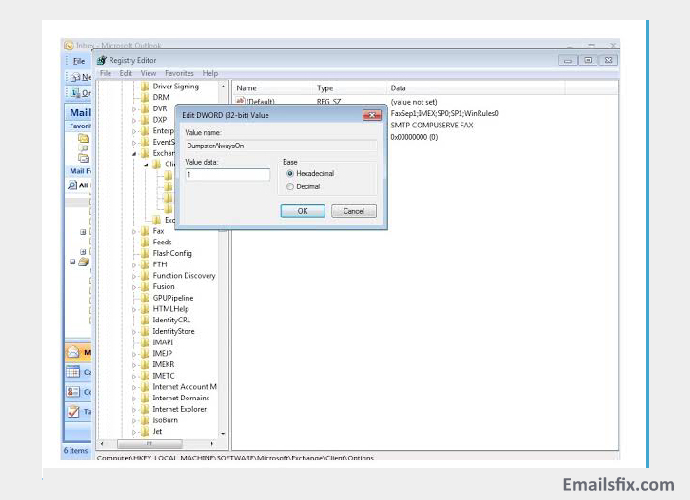
HKEY_LOCAL_MACHINE\SOFTWARE\Microsoft\Exchange\Client\Options
Before making any changes make sure you have a backup of the registry.
- Create the (DWORD) Value:
DumpsterAlwaysOn
And give it a value 1.
- Close the Registry Editor and open the Outlook. After adding the value, Recover deleted items are available now with all the deleted items and now you can recover your emails.
POINTS TO CONSIDER:
- The recovery of permanently deleted items is available to you if you are using an Exchange Account.
- It is also not available in offline mode.
- You can also sort the deleted items by date and time, which makes it easy to recover.
Creating backups of everything whether it is mails or other items is important. As it can save you from this situation you are facing. We hope this article helped in solving your problem. If you are not able to recover delete the email or maybe encountering more issues/errors such as Outlook plain text to HTML reply, How to Auto Bcc Yourself in Outlook, etc then you can reach out to EmailsFix.com for help and clarification but we don’t think you will need it.
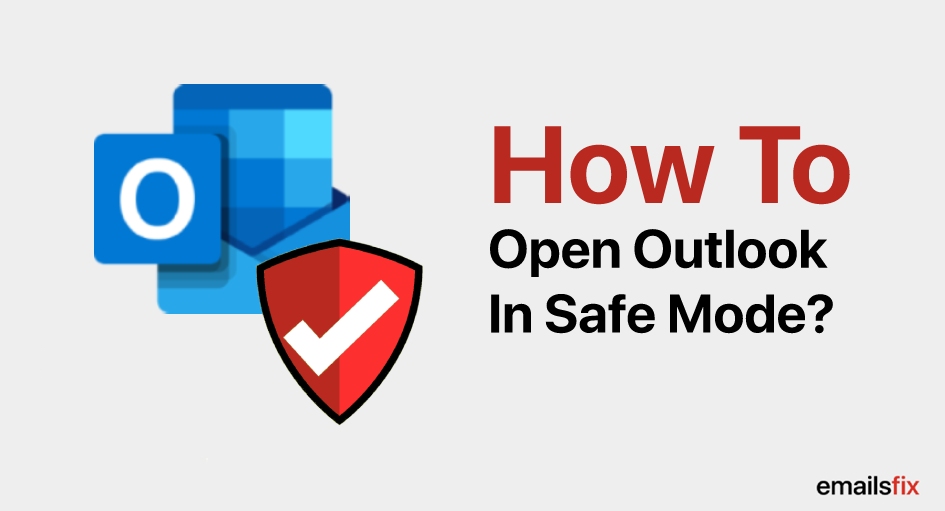 How to Open Outlook in Safe Mode?
How to Open Outlook in Safe Mode?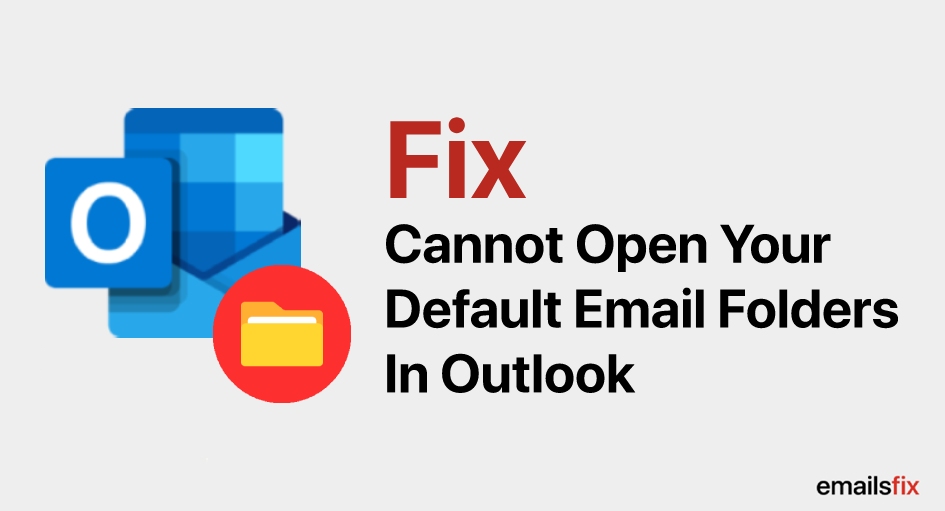 Cannot open your default Email folders in Outlook?
Cannot open your default Email folders in Outlook? Outlook Reply With Attachment
Outlook Reply With Attachment