Cannot open your default Email folders in Outlook?
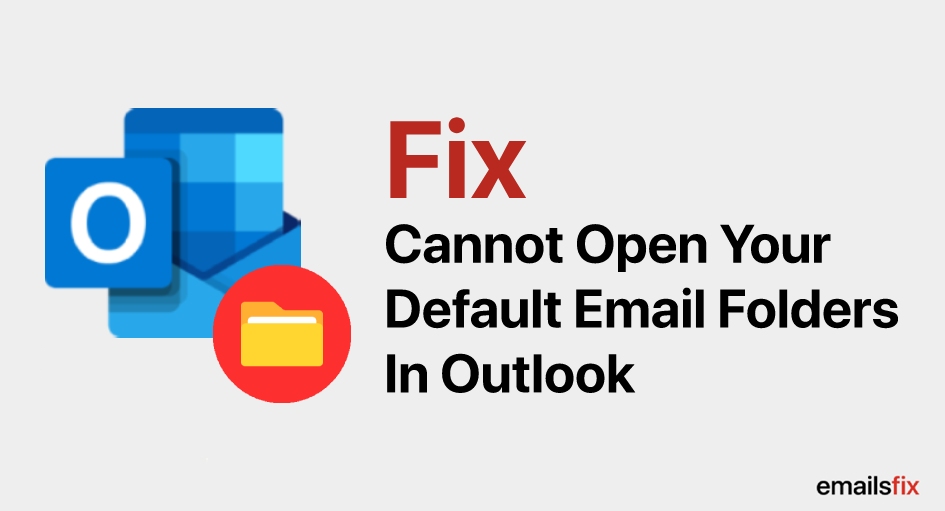
Emailsfix has gotten the actual roots of the problems like cannot open your default email folders and many. It also gives the best possible manual resolutions to all kinds of problems faced by Outlook users. Resolutions to cannot open your default email folders error are mentioned in the content. These methods are so easy to execute that by the end of the article you will be adequately equipped to deal with the concerned error. Before going through the several methods to resolve the error, let’s look into the causes of it.
While you launch Outlook account, there are little chances you will suffer from “Error: Cannot open your default email folders”. The error message will prevent you from proceeding with your respective work, some of the root causes are:
- In your Outlook account, the PST file has been corrupted or crashed.
- cannot open your default email folders Outlook 2010 occurs when you delete your PST file by mistake
- Wrong settings or corrupted settings of the navigation pane in Outlook account
- When browsing Microsoft Outlook software in compatibility mode
- Outlook sync issues folder can also lead you to this problem
Gradually these reasons can cause cannot open your default email folders outlook 2010, and in other Outlook versions like 2007, 2003, etc. Follow one or more of the subsequent methods and resolve the error you are facing to continue doing your work.
How to Fix Outlook Cannot open your default Email Folder
Repair Damaged Outlook PST file in windows 10
Follow the subsequent steps one by one in order to repair the corrupted PST file with the help of ‘scanPST’
Step 1: Open Outlook account
Step 2: Navigate yourself to the ‘Outlook Installation folder’
Step 3: Click on ‘Launch’ and ‘ScanPST’ to browse it ‘
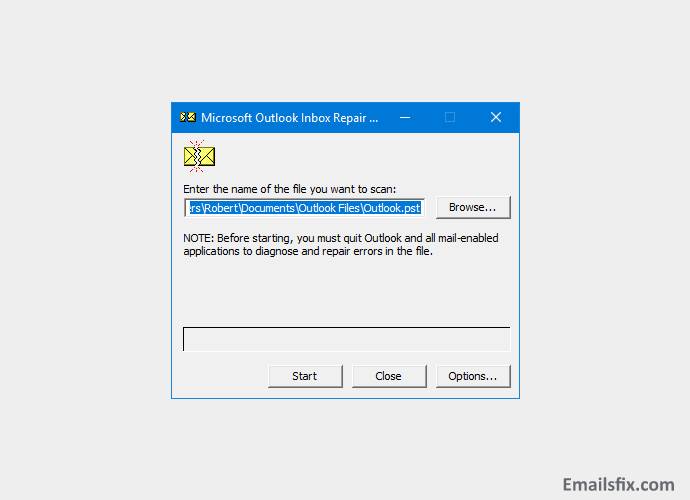
Step 4: Select the corrupted PST file
Step 5: Click on ‘Repair’ and start the scanning process

When finished, a message regarding your repaired PST file will appear on the screen. Browse Outlook hassle-free.
If the error has not resolved yet, follow the next resolution to fix cannot open your default email folders 2010.
Change the Setting in Outlook From Compatibility Mode to Safe Mode
Compatibility mode generates conflicts and Safe mode in Outlook incapacitates all the fault add-ins installed and fixes out cannot open your default email folders error. Follow the steps stated below:
Open Outlook > click on Windows > navigate yourself towards ‘Run dialog’ and click on it > Select the option ‘Safe’ > Enter ‘Safe mode’
Once the Outlook starts running in safe mode, you will see the error Microsoft Outlook cannot open your default email folders Outlook 2010 disappears. If not yet, follow the next resolution.
Reset the Navigation Pane Setting
Press ‘Windows’ and ‘R’ together > Write Outlook.exe/resetnavpane
> Enter ‘OK’

After resetting the navigation pane in your Outlook account, the shortcuts and your favorite folders will be removed. Error: Cannot open your default email folders exchange 2007 will be resolved.
If none of the above-mentioned methods helped to fix cannot open your default email folders error then, read below what you can do best to resolve this error.
Conclusion: Emailsfix has always tried to bring the best possible solution of major-minor errors like cannot open your default email folders Outlook 2010/2007 to you. The best way to fix any Outlook error is by connecting with our expert technician. Contact the highly qualifies and experienced technicians over a chat and tell them about your Outlook error appeared.
 How To Do A Mail Merge In Outlook: Complete Guide
How To Do A Mail Merge In Outlook: Complete Guide Auto-Complete Outlook 2010 – Solution
Auto-Complete Outlook 2010 – Solution How To Block Emails On Outlook?
How To Block Emails On Outlook?