How to Change Yahoo Email Password?

There may be several reasons to change Yahoo password. Yahoo Mail users change their password when they suspect that their Yahoo account has been accessed by someone they do not recognize or the password is hard to remember, due to which you forgot Yahoo password. In this scenario, you can reset Yahoo email password. A few of the users change Yahoo Email password periodically to make their account secure and prevent from hacking or attempting suspicious login.
As is well known, you can access Yahoo Mail accounts through the web browser, mobile app, or desktop app. Yahoo app can also be used on multiple devices such as Android, iPhone, and Desktop apps, e.g., Windows. In case you want to change Yahoo email password on any of the aforementioned devices, you can find the simple steps in the article. Let us go through it manually.
How to Change Yahoo Email Password on Web Browser?
To change Yahoo email password through a web browser, you can use your computer, laptop or mobile to access the internet. Thereafter, you can follow the steps mentioned below for Yahoo mail change password.
- First of all, browse Yahoo mail website to login for the account.
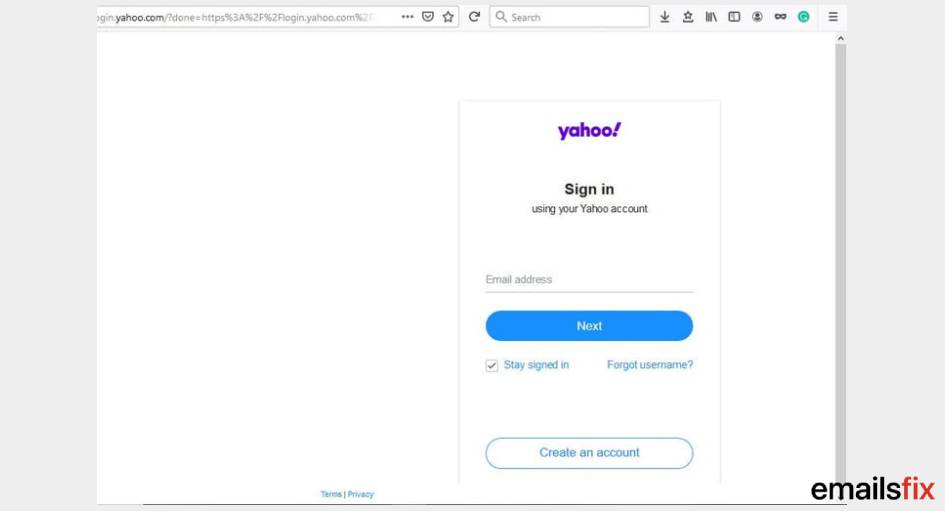
- Once you are signed in, click on your profile picture (located on the top right).
- Then, you can click on Account Info and select Account Security option (appears on left).
- Next to this, you can sign in to the Yahoo Account security page.
- Now, you can click on the Change Password option.
- At this point, you need to enter a new password twice to confirm.
- Then, click on Continue to save the new password.
This is how you can change Yahoo email password using a web browser on desktop or mobile.
How to Change Yahoo Email Password on Desktop App?
Now if you use Yahoo Mail Desktop app on Windows 7, 8, 9, or 10, you can go through the steps mentioned below to change Yahoo password.
- When you launch the app to login, you will see an option below; Difficulty signing in? You can click on this as it will take you to the account recovery page.
In case you are already logged in then click on your Name -> Account Info ->Account security tab (same as you did for the web browser). If the security tab opens with no password requirement then you can follow these steps.
- In the next step, you need to enter your phone number registered with Yahoo account. You can also enter a recovery email address for Yahoo.
- If you are unsure about both the number and recovery email address then you can simply enter Yahoo email address.
- Next, you can click on the Continue (Blue) button.
- If you entered a phone number then you can hit the button that says; Yes, text me an Account Key. This will send you a code on your phone number.
- If you entered a recovery email address then you will need to enter the letters or missing numbers from the recovery option that Yahoo provides.
- After that, you can retrieve the Account Key.
- For text, you can check the inbox messages on your phone and review code with 8 characters.
- For Email, open the recovery email inbox (do not forget to check Spam folder) and review code with 8 characters.
- Now you can enter the Account Key code into the text box and click on the Verify button.
- Later, you will have the option to select your account for which you wanted to change Yahoo password. (If you have only one account for Yahoo, you will not be prompted for this action).
- Then, you can click on Create a new password option and enter the new password twice to confirm.
- As the last step, click on Continue to save the actions and change Yahoo password.
How to Change Yahoo Email Password on iPhone?
If you are using Yahoo Mail app on iOS devices then change Yahoo password on iPhone too. For that, you can follow these steps mentioned below for Yahoo mail change password.
- For Yahoo mail password reset, launch the Yahoo Mail app on your iPhone.
- Ensure that you are logged in.
- If you are already logged in then you can reset the password from Yahoo Mail settings without requiring the old password.
- For Yahoo password reset, tap on the Menu option located on the top left.
- Then, tap on the Manage Accounts option. This will open the signed-in accounts.
- Now, you can select your account for which you wanted to change Yahoo password.
- Tap on Account Info and then hit the Security Settings option.
- If you use touch ID or passcode then enter it, if prompted.
- At this point, you can tap on Change Password for Yahoo mail change password.
- Then, tap on ‘I would rather change my password’ option for Yahoo mail change password.
- After creating the new password, you can click on Continue to save it.
How to Reset Yahoo Email Password on iPhone?
In case you cannot remember the password then you can reset Yahoo email password. For Yahoo password reset, go through the following solutions.
- When you launch the Yahoo Mail app, tap on Trouble signing in option.
- Next to this, you can enter the phone number or recovery email address.
- Then, you can hit the continue button.
- To get the Account Key, tap on Yes, text me an Account Key. This will provide a code on your mobile phone or email address depending on what you enter.
- Thereafter, you can retrieve the verification code and enter it in the required field.
- After this, you can tap on the Verify button and change Yahoo password.
How to Change Yahoo Email Password on Android?
If you access your Yahoo emails on your Android device then the steps are pretty similar as the iPhone to change Yahoo password.
- You can go to the Menu icon located on the top left.
- Then, you can tap on the Manage Accounts option.

- Next to this, hit the Account info option.
- Now, you need to tap Security Settings.
- Here, you can enter the security code.
- At this point, you can tap on Change password for Yahoo mail change password.
- You can choose ‘I would rather change my password’.
- After that, you can create a new password, enter it twice to confirm.
- In the end, tap on the Continue button to save the password.
Conclusion
Yahoo Mail services can be accessed on multiple devices such as mobile phones, desktop and web browser as well. If you forgot Yahoo password then you may reset Yahoo email password following the aforementioned steps. Or, if you want to change Yahoo password for security purposes then you can simply go to the Yahoo account security page to get the job done.
This post helped you change your Yahoo Email password. If you need help with Yahoo Email settings, then we have a post for that too. Click to learn more.
 How To Set Up Yahoo Email on iPhone, Android, and Outlook?
How To Set Up Yahoo Email on iPhone, Android, and Outlook?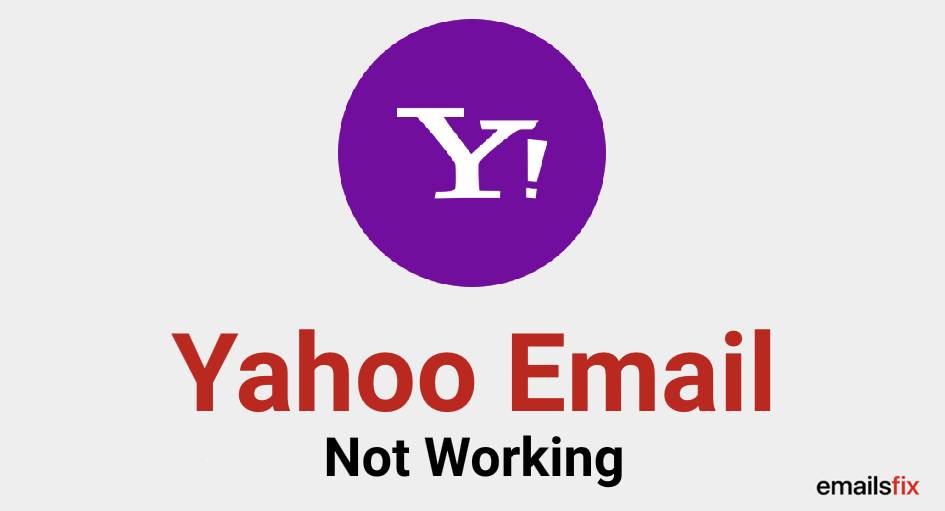 Yahoo Email Not Working
Yahoo Email Not Working How To Delete Yahoo Mail Account?
How To Delete Yahoo Mail Account?