1and1 Email Settings For Outlook 2013 & 2016

MS Outlook is a one-stop to have access of all your data including emails in bulk. The data management and secured Antivirus Protection with recent updates will help you manage to get your personal domain and a simple connect with other sourcing clients.
1and1 Email Manual Settings For Outlook 2013
There are numerous specifications that are maintained in the sequence of a few steps. It will make you get an Outlook 2013 setting update for 1and1 email:-
- Launch Outlook through the web page
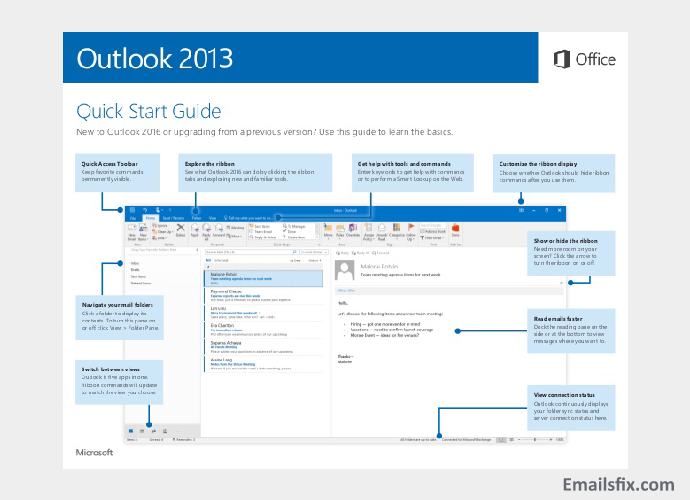
- Click on File and select information and Account Settings from the left side options
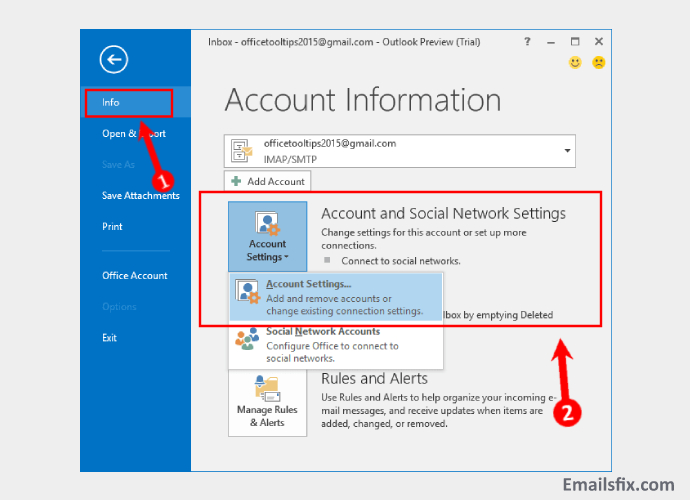
- Click on “Add an Account” new button will start on a window
- Click on Manual Set up or account setting
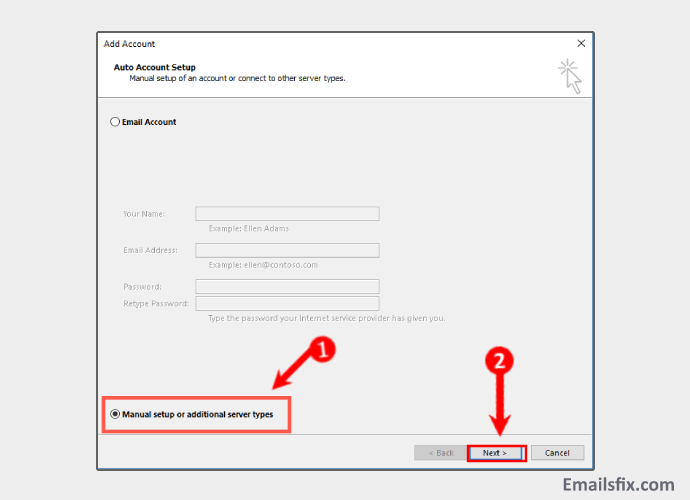
- Select IMAP or Pop3 according to your choice.
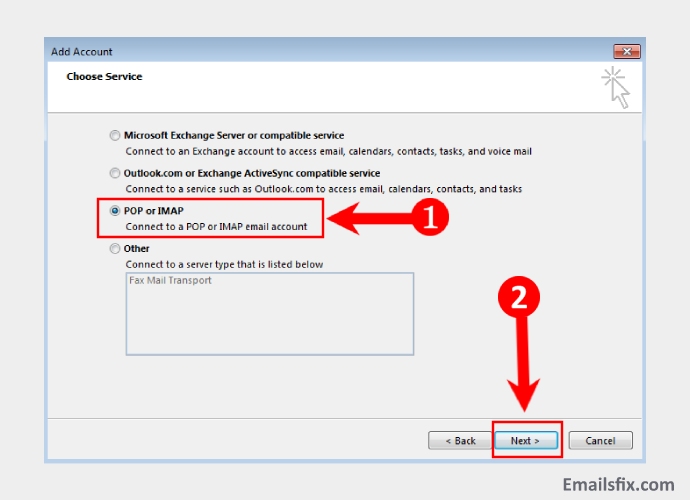
- Now enter the email and password
- Select IMAP and dropdown menu
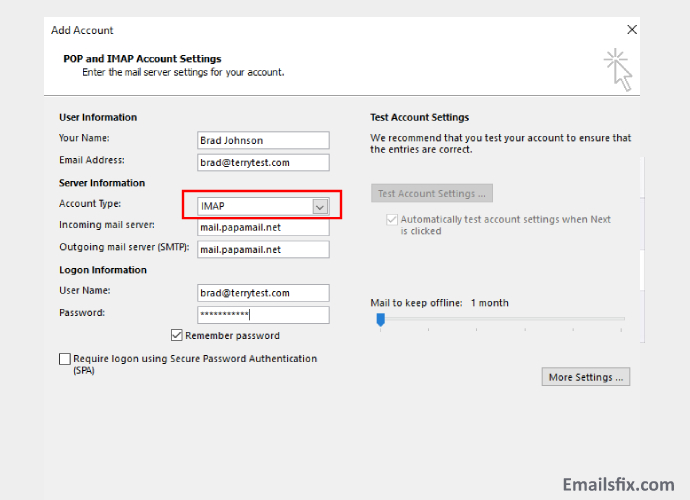
- Choose Incoming server address as imap.1andi.com
- Select smtp.1and1.com for outgoing server
- Fill the space with the username and email password
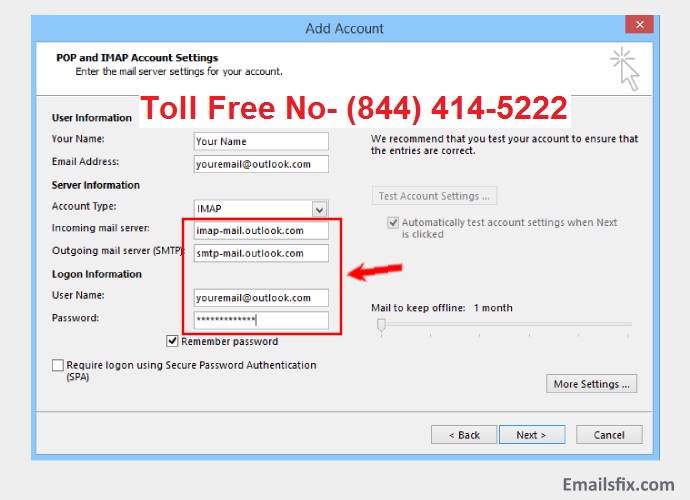
- You can now select more settings and select outgoing server while tick against “My outgoing server requires an authentication” and select Use same settings as my Incoming server

- Move ahead and click on advanced tab
- Later choose option SSL against “use my encrypted server” for Incoming mail server
- TSL against “use my encrypted server” for Outgoing mail server
- Click on Finish
Feel satisfied as you have successfully changed the outlook settings for 1and1.com (IONOS)
1and1 Email Manual Settings For Outlook 2016
Feeds to manually set your 1and1 email for outlook 2016. The steps are simple to follow and are in sequence form: –
- Launch an Outlook webpage and click on files
- Open Information and Account Settings
- Click Add account under account information
- Click on Manual Set up or Additional server types
- Click next
- Select Imap or Pop3 as your option and click next
- Enter user information, server information and login information
- Select the account type Imap or pop3
- If you want to get mails through pop3 server. Choose pop3 server as the incoming server and enter pop3.ionos.com as your incoming server information
1and1 Email IMAP Settings For Outlook 2016
User info
- Username:
- Password:
Server Information
- Incoming server: imap.ionos.com
- Outgoing Server: sntp.ionos.com
Log in Information
- Email id:
- Password:
Under the outgoing sever tab tick on “My outgoing server requires authentication” and click on use same settings as my incoming server.
Click ok
1and1 Email SSL Settings For IMAP
Select the Advanced tab and fill details for Incoming and outgoing server from below
- Incoming Mail Server: 993
- Server Type: SSL
- Outgoing Mail Server: 587
- Server Type: TLS
1and1 Email SSL Settings for POP3
Select the Advanced tab and make sure to add details for both servers from below
- Incoming Mail Server: 995
- Encrypted server Type: SSL
- Outgoing server: 587
- Encrypted server Type: TLS
we are confident that after going through our article you will be using 1and1 Email on Outlook in no time. If you are not able to understand a step or have further queries then EmailsFix.com team will be more than happy to help you.
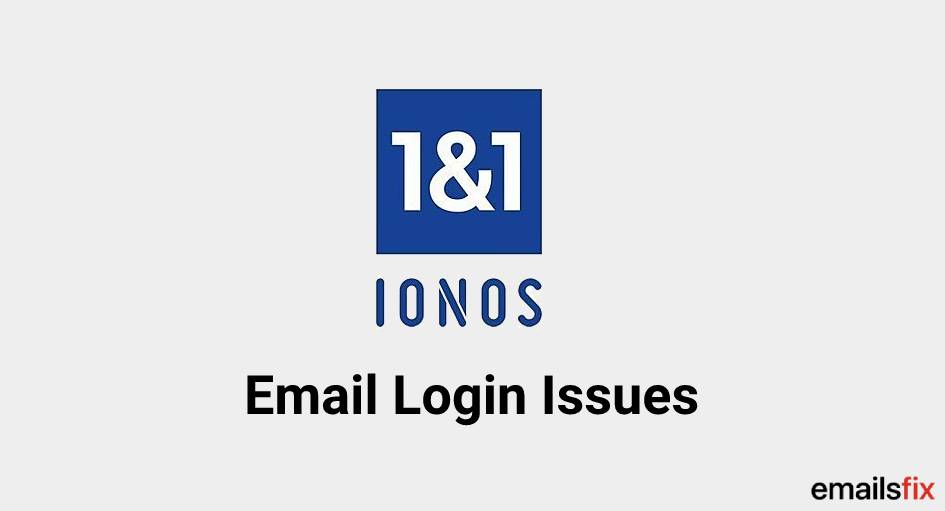 IONOS 1and1 Email Login
IONOS 1and1 Email Login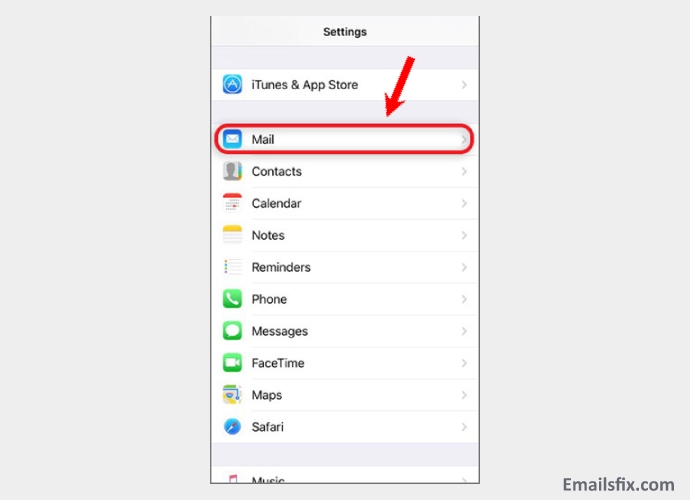 1and1 Email Settings For iPhone
1and1 Email Settings For iPhone 1and1 Email Settings For Android
1and1 Email Settings For Android
I have followed all the steps to set up my 1and1 email settings as mentioned on this page. Everything was fine but then i noticed that i am not able to send any mail. I think the IMAP settings are ok as i am able to receive mails but there is definitely a problem with the SMTP settings. please help..
I have been using a 1and1 email account for very long now but, today I am not able to send or receive any email on my 1and1 account. It seems like there is a problem with my 1and1 email settings. I have tried refreshing my mailbox multiple times but, cannot receive any new emails. A month ago, I encountered the same problem with my frontier mail account, although the solutions of frontier email settings provided on your website were quite easy and I fixed the issue just by implementing the steps. Whereas, I am a little confused with the aforementioned… Read more »